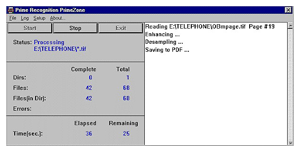PrimeZonePrimeZone can modify images, identify "zones" from bitmap images created from scanning, FAX, or other electronic means, and produce PDF Image Only output. Unlike conventional zoning programs, PrimeZone is typically customized to particular vertical applications such as greenbar reports and phonebooks. PrimeZone can act as a automated zoning tool. It creates template files consisting of PrimeOCR configuration settings and zone configuration data. PrimeZone can also serve as an image enhancement prior to OCR or simply used to convert images into PDF Image Only output. PrimeZone can process thousands of images, including sub-directories in batch mode with minimal setup and configuration. |
Product Description
Features
- Reads TIFF, PCX image file types.
- Enhances images to improve OCR accuracy, options include deskew, despeckle, rotation, among others.
- Automatically finds zones on images, and generates a template file used by PrimeOCR.
- Convert TIFF to Image Only PDF.
- File based. Application can reside on network and process any directory, sub-directories, or files on the network.
- Can process wildcard matching, such as "*.tif".
- Can process images in subdirectories.
- Easy to setup and configure.
- Very fast, (TIFF to PDF under 0.01 sec/image)
-
Multiple instances can be run at one time:
- Able to take advantage of multiple processors if they exist.
- Process multiple local or network directories at the same time.
- Application that takes advantages of fault tolerance routines under Windows providing for high reliability processing.
System Requirements
Software:
- Windows based workstation.
Hardware:
- Intel PC or100% compatible computer.
- A hard disk with 20 megabytes (Meg) of space for installation
- At least 64 megabytes of Random Access Memory (RAM), 128 megabytes recommended. Additional memory may be required for processing color/grayscale or higher resolution images.
- Active USB port (if using USB based hardware key) (LPT1 port if using old style key). No ports are required if using software license.
How To Buy/Pricing
Please contact us at sales@primerecognition.com or give us a call at: (425)895-0550 to discuss pricing. We can usually get a temporary license set up and configured while we wait for payment to be completed.
Additional Information
-
See how PrimeOCR can be cost effective for your OCR processing operation.
-
See how PrimeOCR provides cleaner data by reducing OCR errors.
-
Prime Recognition products are designed for the production imaging market with features that provide powerful, scalable OCR solutions.. See how they can easily integrate into your current OCR processing flow.
-
See how high accuracy OCR software can save you operational costs.
User Manual
| On Request |